Guide to G-market Shopping!
So quite a few of my lovely blog readers have asked me to do a post on 'How to Shop On Gmarket' so I guess this is what the post is going to be about ^______^
Before shopping on Gmarket, I really recommend that you make an account and be logged into it so that the items will be saved in your cart :D
Here's the G-market homepage
Shipping fees on G-market can be quite pricey sometimes, depending on the region you live in.
Here's a link to table of shipping charges. 1000 Korean Won is like around $1 USD (more or less).
http://english.gmarket.co.kr/challenge/neo_help/international_shipping_info.asp
What I generally find is that shipping charges become cheaper when your order reaches reaches like around 4kgs.
Every item you buy on G-market will have an estimated weight. If you end up paying more than the actual weight of the item, don't worry as G-market will return this amount to you in their currency, G-cash. This can be used it future orders to make purchases. If your item exceeds the estimated weight, then you are likely to be asked to pay extra to cover the weight of your item.
And now onto the part of how to actually order an item :D
Let's say I want to order Holika Holika's water march cream. and I want to get the PINK one. (here's the link to that item so you can see for yourself :D)
What I need to do is scroll down to the very end of the page, where it has an item description. It should look something like this.
The next image will show you how to select something you want :D
And then click the add to cart. You can do this for many orders. The shopping cart will hold a maximum of 30 orders.
And now to the checkout and payment options!
Remember to select your country :D So G-market can give you a rough estimate of the shipping fee.
It should take you to a new page where you can fill out your shipping details and stuff.
Then...Onto payment options! Almost done :D
I generally select the paypal option because it's the easiest method of payment for me :D
a paypal screen should pop up and you can just follow what it tells you do to and you're done!
I hope you my guide has made how to shop on G-market a tad bit easier for you :D
have a wonderful day
xoxo olivia
Before shopping on Gmarket, I really recommend that you make an account and be logged into it so that the items will be saved in your cart :D
Here's the G-market homepage
Shipping fees on G-market can be quite pricey sometimes, depending on the region you live in.
Here's a link to table of shipping charges. 1000 Korean Won is like around $1 USD (more or less).
http://english.gmarket.co.kr/challenge/neo_help/international_shipping_info.asp
What I generally find is that shipping charges become cheaper when your order reaches reaches like around 4kgs.
Every item you buy on G-market will have an estimated weight. If you end up paying more than the actual weight of the item, don't worry as G-market will return this amount to you in their currency, G-cash. This can be used it future orders to make purchases. If your item exceeds the estimated weight, then you are likely to be asked to pay extra to cover the weight of your item.
And now onto the part of how to actually order an item :D
Let's say I want to order Holika Holika's water march cream. and I want to get the PINK one. (here's the link to that item so you can see for yourself :D)
What I need to do is scroll down to the very end of the page, where it has an item description. It should look something like this.
The next image will show you how to select something you want :D
And then click the add to cart. You can do this for many orders. The shopping cart will hold a maximum of 30 orders.
And now to the checkout and payment options!
Remember to select your country :D So G-market can give you a rough estimate of the shipping fee.
So I've selected Australia as the country where my items will be shipped too. Scroll down and click on the pay now button.
It should take you to a new page where you can fill out your shipping details and stuff.
Then...Onto payment options! Almost done :D
I generally select the paypal option because it's the easiest method of payment for me :D
a paypal screen should pop up and you can just follow what it tells you do to and you're done!
I hope you my guide has made how to shop on G-market a tad bit easier for you :D
have a wonderful day
xoxo olivia




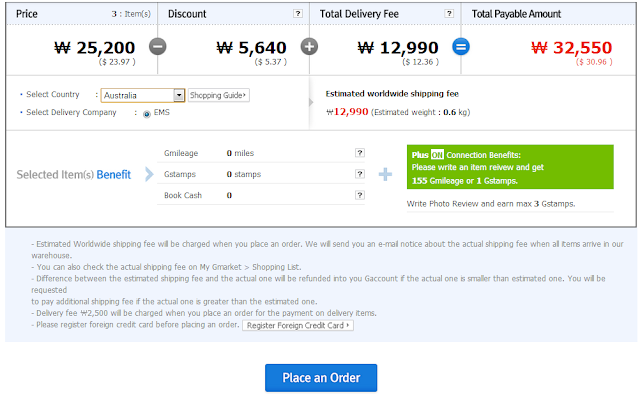

wow, I was searching for such a guide, because I always panic a little when I'm trying to buy something on G-Market. And end up buying on Ebay instead;D
ReplyDeletewoah this is really awesome because I was just wondering how to order from g-market, and then I read your blog post. Thanks! :D
ReplyDeleteshipping seems to be really expensive though ._.
haha no worrries :D I'm glad to help!
ReplyDeleteand yeah shipping is a bit of a pain, but shipping gets cheaper when you order more kilos xD
xoxo
Thank you Olivia! This helps a lot :))
ReplyDeleteI can now order on G-Market without being overwhelmed or frustrated.
no problems! i'm glad this post actually helped you :D
ReplyDeletexoxo